LG BD560 Network Blu Ray Disc and DVD Player

When I learned about the Blu-Ray edition of Final Fantasy VII Advent Children, called "Final Fantasy VII Advent Children Complete" recently (yeah, in a way its kind of late as well), I quickly rush to www.amazon.com, search the title and bought immediately. That was in early August 2011.
And after 3 weeks of waiting, finally the disc arrived... eventually I bought 3 titles straight away:

1) Final Fantasy Advent Children Complete (equivalent to "Director's Cut") - USD 12.99 (SGD 15.67)

2) Appleseed Ex Machina - USD 11.49 (SGD 13.85)

Though unfortunately, I encounter some problem on the Applesee EX Machina, this suppose to have "Japanese Audio" and the product picture from Amazon confirm it but eventually the copy that I received only have English, French, Cantonese, Dutch and German audio... fucking hell!!!

There are times when I want things to be perfect and this is one of them... I decided to immediately sell it for SGD 20.00 (USD 16.58) and eventually I managed to get buyer very fast.
I am very particular in this, it's a Japanese series, so to watch them speaking English is really weird, at least to my own personal taste. It has to be in original Japanese audio/language with English subtitles, other than that... no thanks!!!!
How about you? If you buy Japanese anime, say like those Gundam series, are you OK to watched them in English? or do you somehow want the Japanese version as well?
3) Ghost In The Shell 2.0 - USD 9.49 (SGD 11.44)

Nonetheless back to the Blu-Ray disc player.....
Out of the box:


I got all these stuff - AV cable (yellow, red and white), HDMI cable, AAA battery for remote control, the remote control and of coz the disc player unit;

A close up look on the remote control... if compared to my LG DVD player, I don't see any "Audio" and "Subtitle" button on this one :-(

Let's have a look at the player unit;




I like it that they cover this front panel part in which you can see the USB port as well.

The disc tray part;


The connectivity panel at the rear part;

There is LAN network port, HDMI output, Coaxial Digital Audio output, the typical Yellow (for Video), White and Red (for 2 channel audio) output, as well as the 3 colors Video Component output (Green, Blue, Red)..... but no "Optical Audio output" :-(

This thing need 17.30 seconds to boot.... not fast... but then again, I have no problem with that. The latest and more expensive higher end models now can boot faster, that's what I read from internet.
The price for this player? only SGD 189.05 (about USD 156.68) - so I can't complain much.
So when you first press the "Power" button, it will take 17.30 seconds before you can see this "Home Screen" - from here onwards you can navigate the menu accordingly, obviously the first one that I will go into is the "Setup menu";


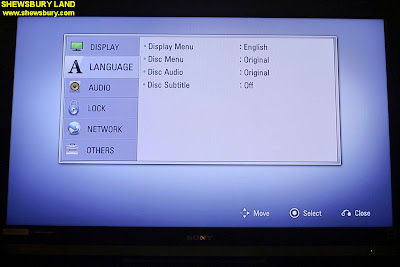







As you can see from the picture above, there are many settings here for you to review, most of them I leave it as it is, you can tweak them to your liking, nothing difficult.
The first thing I do is plug in my external USB HDD (I also try my USB pen drive) and experiment with the existing media files that I have;



Once you plugged in your USB devices, this will appear, you just choose accordingly;





Basically this player can read all those standard picture format... most in my collections are JPEG/JPG so I'm not sure about GIF or RAW or any other format.
As for video files that I have, this player can whack the MKV, AVI/DiVX easily and even better it read Mp4 as well.... I love that... most of my Music Video files that I download from YouTube are in MP4 format and 1080p resolution.
Music wise, I only have MP3.... no problem there as well.
Next I go back to the "Home Screen" menu and try this "Netcast";


After I select agree, I then arrived at this screen;

So this is basically for you to view contents from internet like YouTube, Picasa and some weather reports from AccuWeather. For someone who just upgrading from DVD world, this is very cool for me.....
Now before we can try that.. we need internet connection. So I plugged in the LAN cable. I go back to the "Home Screen" menu, go to "Setup" and "Network" and finally "Connection Setting":




And just pressing OK (Enter) all the way the connection is ready.... easier that I thought it will be.... In the picture below, I censored my IP address and DNS for privacy reason LOL....

So once I get connected to the internet, the first thing I do is updating the firmware. The process is very simple and straight forward.






After that the player will reboot, and that's it... you are updated.... LOL
Now, back to the "Netcast" thingy.... with the internet connection, I then immediately try the YouTube;

And this is the YouTube "homepage" appear on my TV;

So I then go to that "Search" tab;

And from here I can see the following;

So using the remote control navigation and "Enter" button, I key in the video that I want to search;

And they found it - quite fast indeed, I choose the video I want and press "Enter" to select it;

And the video start playing... this is basically how it looks like on my 40" TV screen;

Good thing is you can still switch to "Full Screen" mode and this is how it looks like on my TV;

Awesome indeed.... works well if your internet connection is very fast... especially in you are in Korea and Japan...
Another look at the remote and this time I compare it with the remote control of my LG DVD player which I bought and use since 2007 and still working perfectly now...

The good thing is that I actually can use the DVD player remote for this Blu-Ray player as well...

But since I also have Sony TV and Sony DVD Player with Home Theater sound system thingy and not to mentioned the LG DVD Player, I end up having many remote controls on our coffee table..... this is the problem if you like to buy from several different manufacturers....

Last but not least... while playing the movie... if you need to dial the additional "Info Screen", it will appear on the left side (as you facing the TV) or rather the right side of the TV screen;


Thanks to the "Final Fantasy VII Advent Children Complete", I finally step into the wonderful world of "Blu-Ray" and High Definition thingy...
As for the movie it self... it is certainly awesome, if you love Japanese anime, OVA, CGI movie and especially if you are a fan of "Final Fantasy VII" video game and/or "Final Fantasy VII Advent Children" movie, this is a must watched. The movie is about 30 minutes longer with newer scene and of coz 6 times better resolution than the DVD version. They made about 1000 edits on this Blu-Ray version and certainly I never feel bored watching it over and over again.
I'm sure you can find some review about this movie on the internet... all I can say it is astonishing and truly much better in Blu-Ray. I am happy to bought the original product as a support to Square Enix.
I've been watching "Final Fantasy VII Advent Children" for 28 times on DVD version and so far in just 5 days now, I have watched the Blu-Ray version for 3 times already... total all is 31 times so far and still counting.... never get bored with it....
The only other movie that I watched more than 20 times is "Pulp Fiction" and will continue to watch them again soon as I planned to order the Blu-Ray version which will be available on September 2011 onwards.
On top of that... the complete Star Wars movie will also appear in Blu-Ray world in September 2011 onwards with further edit and changes by the maestro George Lucas.... something for me to look forward surely....
Overall, this LG BD560 Blu-Ray player is a good value for the cheap price. My only complain is that on the remote control, there is no "Audio" button (this will enable you to switch the audio languages quickly especially for some Chinese movie where they have Cantonese and Mandarin version) and the "Subtitle" button (with this, you can switch the subtitles quickly from 1 language to another). Apart from that... I think I'm pretty happy with it.
end


Wow I have not even get a bluray player till now as I am waiting to get a PS3 for that. LOL
ReplyDeleteSo where is the Blu-Ray JAV ;)
ReplyDelete